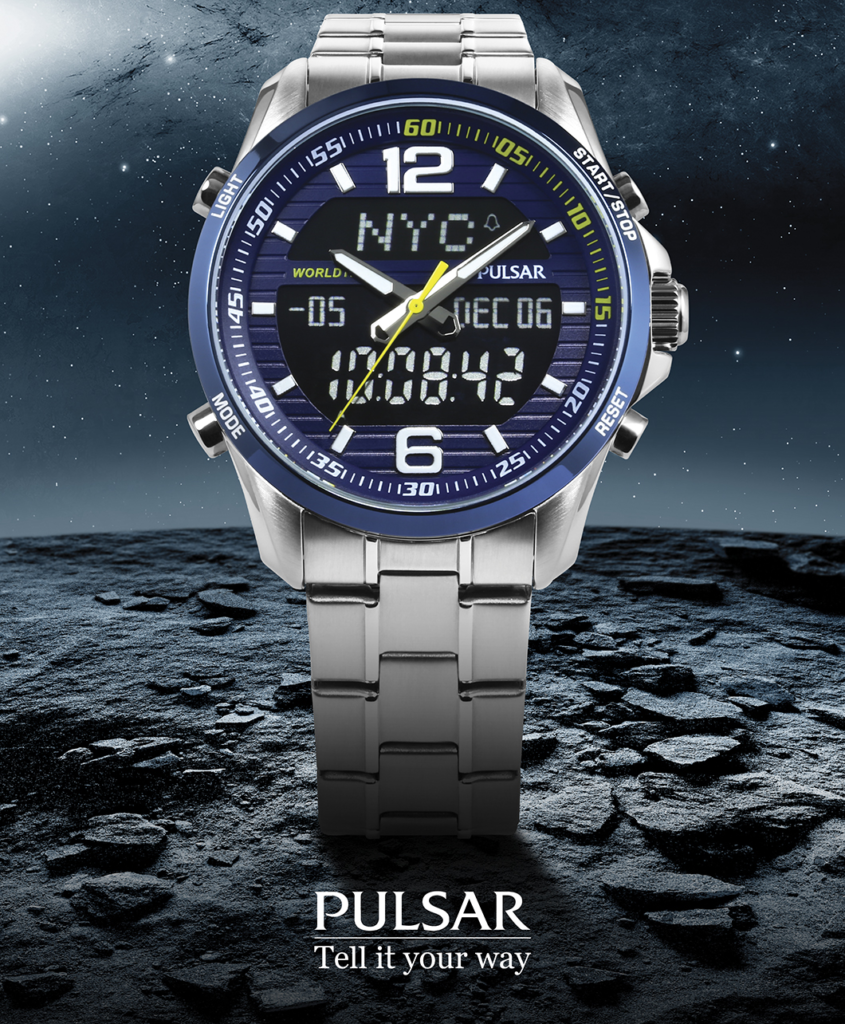Working from home isn’t without its risks. Did you know that the laptop your employee uses in their home office is just as vulnerable to hacking, DDoS attacks, phishing, and other cyber threats as it would be if they were working from a coffee shop or airport?
You see, it’s not about the location where an employee is working but the network. When they connect to the internet without a VPN, they’re using an unsecured connection, which puts their device at risk. But how exactly does the best vpn protect these devices? Let’s find out.
Encrypt Data
When you connect to a public Wi-Fi network, your data is vulnerable to hackers who can intercept it. This is where VPNs come in handy by encrypting your data, turning it into an unreadable format that only the intended recipient can decode.
Your emails, messages, passwords, and other sensitive information are also shielded from prying eyes when you use a VPN. Encrypting your data not only secures your online activities but also ensures that your personal information remains confidential.
Mask IP Addresses
Using a VPN also ensures you can effectively hide your device’s actual IP address from prying eyes. This means that websites, advertisers, or hackers won’t be able to track your online activities back to your specific location.
Masking your IP address also makes sure you can easily access geo-restricted content by making it appear as though you’re browsing from a different location. Whether you want to watch region-locked streaming IPTV services or access various websites blocked in your country, a VPN can help bypass these restrictions.
Additionally, hiding your real IP address adds an extra layer of anonymity when browsing the internet. This can prevent targeted ads based on your location and limit the chances of being tracked across different websites.
Prevent DNS Leaks

Have you ever heard of DNS leaks? They’re able to compromise and wreak havoc on your online privacy and security without you even realizing it. When using a VPN, preventing DNS leaks is crucial to make sure all your internet traffic remains encrypted and anonymous.
A DNS leak occurs when your device accidentally bypasses the VPN tunnel and sends DNS queries directly to your Internet Service Provider (ISP). This exposes your browsing history and online activities, defeating the true purpose of using a VPN in the first place.
To prevent DNS leaks, reputable VPN providers offer built-in safeguards such as DNS leak protection. It ensures that all DNS requests are routed through the encrypted VPN tunnel, keeping your sensitive information safe from prying eyes.
Secure Public Wi-Fi Connections
When sitting at your favorite coffee shop, sipping on a latte while browsing the web on your smartphone. The free Wi-Fi is tempting, but is it safe? Public Wi-Fi networks are often notorious for being super vulnerable to cyber threats. Hackers can easily penetrate and intercept data transmitted over these connections, putting your personal information at risk.
But it’s going to be a different story if you use a reliable VPN. By encrypting your data traffic, a VPN creates a secure tunnel between your smartphone, laptop, or even tablet and the internet connection, ensuring your online activities are safe and secure against prying eyes.
Remember that investing in a reliable VPN not only protects your sensitive information from potential hackers but also ensures anonymity while browsing the internet. So why take risks when you can easily fortify your digital presence with the help of a VPN? Stay safe online – protect yourself with a virtual private network today.